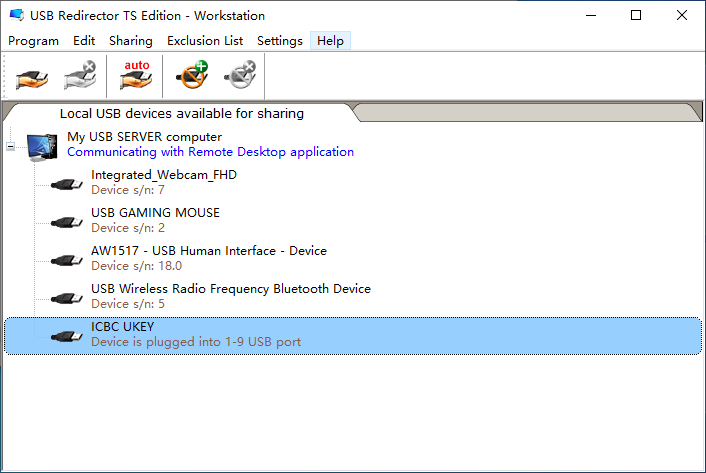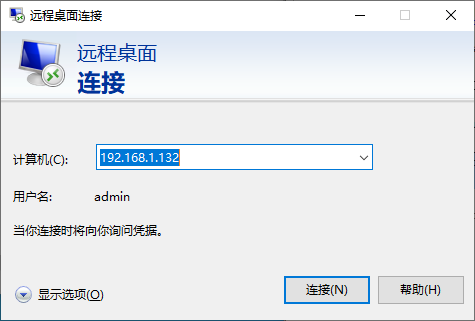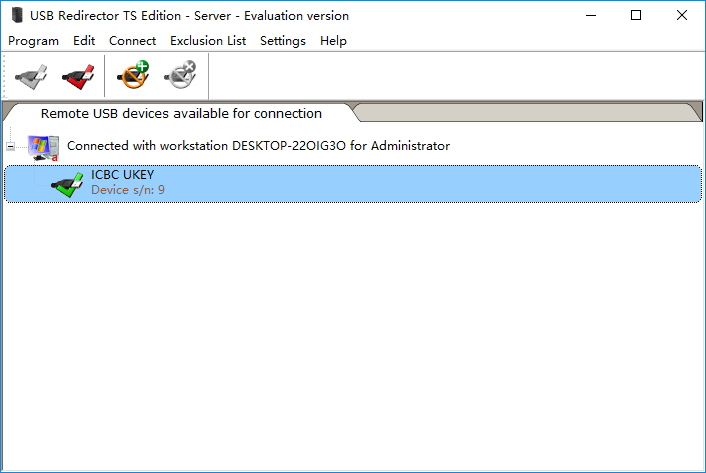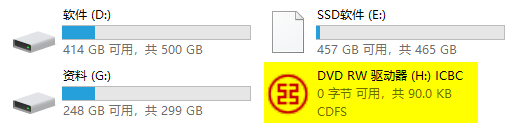- This website is operated BY CHINA AUTHORIZED RESELLER.
- 0755-22222247
- hi@help-u.vip
USB Redirector TS 版允许将 USB 设备重定向到终端服务器,其中多个用户同时工作。每个会话隔离的独特技术只允许在 RDP 会话内使用 USB 设备,从而阻止其他用户访问它们!
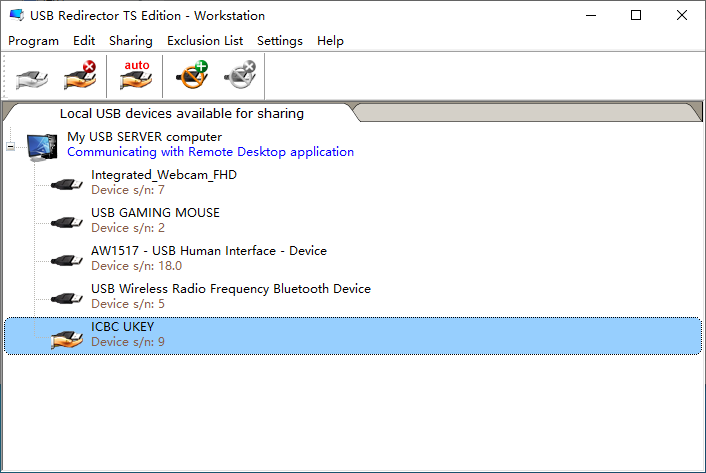
具有大量用户通过远程桌面工作的终端服务器经常在公司环境中使用。有时,用户需要在 RDP 会话内使用其单独的 USB 设备。我们的产品 USB 重定向器 TS 版有助于将设备重定向到远程会话中!
解决用户在 RDP 会话中隔离 USB 设备的问题
当前支持以下设备隔离:
USB Redirector TS 版由两部分组成:服务器部件和工作站部分。只有服务器部件需要许可证,而工作站部件是免费的,可以在任何数量的工作站上使用。您需要为要安装程序的服务器部分的每个终端服务器提供许可证。
许可证中的设备数显示用户能够重定向到服务器的 USB 设备
总数。它不是每个用户。
USB Redirector TS 工作站版是免费的软件,可以在任何数量的工作站上使用。
USB重定向器 TS 版由两部分组成:服务器部件和工作站部分。只有服务器部件必须获得许可,而工作站部件是免费的,可以在任何数量的工作站上使用。您需要为要安装程序的服务器部分的每个终端服务器提供许可证。
许可证中的设备数显示用户能够重定向到服务器的 USB 设备
总数。它不是每个用户。
我们所有产品的都是次要版本更新(例如从版本 2.0 到版本 2.2、2.3 等)是免费的。主要版本更新(例如,从版本 2 到版本 3)需折扣付费。我们保证每个客户将得到至少一个免费的更新。这意味着,如果没有次要版本更新,因为您的购买和新的主要版本出来,你会得到一个免费的主要版本更新。
以前主要版本的更新仅花费当前许可证价格的 30%。
旧版本的更新成本是当前价格的 50%。如果您已经拥有以前主要版本之一的许可证,并且希望更新到最新版本,请与我们联系。
如果您代表政府、学校、大学或非营利组织,那么我们可享受特别折扣!请联系我们,了解您的管风琴信息,以获得折扣。
USB Redirector TS Edition – Workstation works on the following operating systems (both 32- and 64-bit):
USB Redirector TS Edition – Server works on the following operating systems (both 32- and 64-bit):